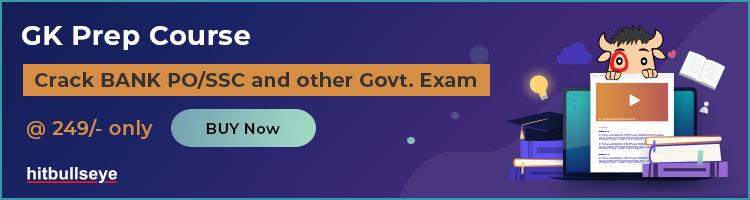Gone are the days, when government officers used to work like
‘sarkari babus’ in the traditional way of maintaining files manually. In this era of information technology, banks have become digitalized. This calls for the knowledge of computer section and like all other sections, computer awareness is a critical section when it comes to the preparation of various government exams, preferably Bank PO/ Clerical examinations.
Computer is a vast terminology that covers the different domains like hardware, software and information technology. The clarity of the concept and the knowledge of the basics will help you to fetch good marks in this section. In order to save your time and energy in finding the appropriate material, we bring you the extensive content on information technology to enhance your preparation.
The following article covers all the essential material of the information technology:
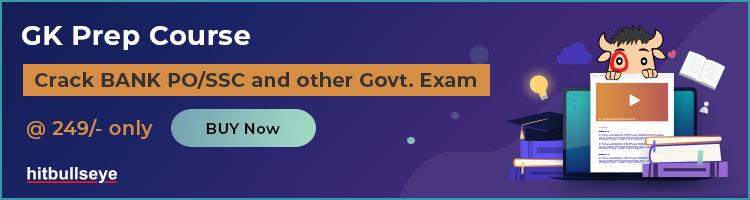
Programming Languages
- The language in which a computer program is written is known as programming language.
- The computer performs its functions based on the instructions given by the user.
- Basic building blocks of any software.
- Programming languages allow a programmer to write instructions that a computer can understand.
- Programming languages are BASIC, Pascal Fortran, C++ , Java
- Different programming languages support different styles of programming
- Program is a set of instructions written for a particular task. The programming languages are Low-level language and High-level language.
- Low-level language is further classified as Machine language and Assembly language.
- Software is a set of instructions and associated data, stored in electronic format, that direct the computer to accomplish a task.
- Two types of software are- system software and application/ utility software.
- Application software is the end user software. The programs written under application software are designed for general purpose and special purpose applications. Example: Microsoft Internet Explorer. System Software enables application software to interact with the computer hardware.
- System software is the ‘background’ software that helps the computer to manage its internal resources. System software helps the computer carry out its basic operating tasks.
System software
- Operating Systems:
- It is the master controller within a computer. Example: Windows, MACOS, DOS, UNIX, Linux
- An operating system interacts with:
- All hardware installed in or connected to a computer system.
- All software installed or running from a storage device on a computer system.
- Network operating system (NOS):
- Manages network resources.
- Maintains security.
- Tracks user accounts.
- Handles communication between workstations and servers.
- Popular network operating systems are Windows NT, Novell Netware, UNIX
- Utilities:
- It includes device drivers and Troubleshooting capabilities.
- It provides file management capabilities such as copying, moving or renaming a file.
- Norton Utilities includes an undelete function that can recover deleted files.
- Symantec and McAfee Virus checkers add protection for all system and data files.
Application Software
- Accomplishes specific tasks for users.
- Enables a computer to become a multi-purpose machine.
- Produce worksheets and reports.
- Automate record keeping like attendance and grades.
- Create flow charts and graphic organizers.
- Communicate worldwide.
- Productivity Software: Spreadsheets, Databases
- Presentation Software
- Document Preparation: Word Processing, Desktop Publishing
- Project Management Software
- Graphics Creation and Manipulation
- Animation and 3D Graphics
- Video Editing
- Internet Connectivity
- Website Creation and Management
- Groupware
- Financial Management
- Educational Games and Tutorials
Data Files
Used to store data records. Well-defined data structures that contain related data organized in convenient records of data items. Each data file has two additional types of records: Header record and trailer record. Header records contain file identification information and keep different groups of records in a file. Trailer records contain codes to mark the end of a set of data records.
Categories of Data Files
- Master file: Collection of records pertaining to one of the main subjects of an information system, such as customers, employees, products and vendors.
- Transaction file: Collection of transaction records. The data in transaction files is used to update the master files, which contain the data about the subjects of the organization
- Program files: Used to store programs in different languages provided by different software vendors. These files have different extensions e.g. a program file in 'C' Language has extension.c
- Object code files: Store compiled programs written in a language. These files contain the machine code, e.g. after compilation, C compiler creates a file having extension .obj.
- Executable Files: Store ready to execute programs. These files may have the extension .exe, .com or .bat. These programs can be directly executed from the command Prompt.
- Unformatted Text Files: Simple files containing simple text. Text files can be created using any text editor or line editor, e.g. text files can be created using Notepad editor provided by MS-Windows.
- Formatted Text Files: Contain formatted text. They also contain some commands and symbols to format the text. These can be created using MS-WORD having extension .doc.
- Other Filers: Work file, Audit file, Backup file
Data Base Management System
- Database :
- Structured assembly of logically related data
- Self-describing collection of integrated records
- It is the data dictionary that makes data independence possible
- It is a software program used to store, delete, update and retrieve data.
- Limited to a single desktop computer. E.g. Sybase, Microsoft SQL Server, Oracle RDBMS, PostgreSQL, MySQL, etc.
- Data field :
- A space allocated for a particular item of information.
- Fields are the smallest units of information you can access.
- It contains a single piece of information (first name, family name, employee number, salary).
- A collection of data fields comprise a record such as, in this example, an employee record.
- Database record:
- Composed of fields, each of which contains one item of information.
- Data structure:
- Refers to the overall design for records in a database.
- Present a uniform format to facilitate information exchange.
- It is a scheme for organizing related pieces of information.
- The basic types of structures include: files, lists, arrays, records, trees, tables.
- There are three basic database models:
- Hierarchical databases exhibit a branching structure, with information arranged into sets and sub-sets; getting to a particular piece of data may require going through several vertically ordered files.
- Network databases offer many more direct connections between files, but, similar to hierarchies, the links are predefined and are difficult to change or adjust.
- Object-oriented databases link self contained entities (or objects) together. Objects can be text, a picture, a piece of film or any item that can be individually selected and manipulated. These are useful for organizing large amounts of disparate information.
- Relational database spreads information across different tables while maintaining links between them. A relational database stores facts in tables called relations.
Advantages of Database Management Systems
- Warehouse of Information: Large amount of data can be stored. Examples in commercial applications are inventory data, personnel data, etc.
- Defining Attributes: The unique data field in a table is assigned a primary key. The primary key helps in the identification of data. It also checks for duplicates within the same table, reducing data redundancy. There are tables, which have a secondary key. The secondary key is also called 'foreign key'. The secondary key refers to the primary key of another table, thus establishing a relationship between the two tables.
- Systematic Storage: The data is stored in the form of tables. The tables consist of rows and columns. The primary and secondary keys help to eliminate data redundancy, thus enabling systematic storage of data.
- Changes to Schema : The table schema can be changed and it is not platform dependent. The tables in the system can be edited to add new columns and rows without hampering the applications that depend on that particular database.
- No Language Dependence : It can be used with various languages and on various platforms.
- Joining / Merging Tables: The data in two or more tables can be integrated into a single table. This enables to reduce the size of the database and helps in easy retrieval of data.
- Multiple Simultaneous Usages: The database can be used simultaneously by a number of users. Various users can retrieve the same data simultaneously. The data in the database can also be modified, based on the privileges assigned to users.
- Data Security: Database management systems help to keep the data secured.
- Privileges: Different privileges can be given to different users. Some users, for example, can edit the database, but are not allowed to delete the contents of the database.
- Abstract view of Data and Easy retrieval: A database user can view only the abstract form of data; it exists in a user-friendly format.
- Data Consistency: It ensures a consistent view of data to every user. It includes the accuracy, validity and integrity of related data. The data in the database must satisfy certain consistency constraints. When the database is updated, these constraints are checked by the database systems.
Data Processing
Data processing systems characteristically maneuver raw data into information.
- Elements of Data Processing:
- To be processed by a computer, data needs to first be converted into a machine-readable format.
- Data processing may involve various processes, including:
- Data acquisition
- Data entry
- Data cleaning
- Data coding
- Data transformation
- Data translation
- Data summarization
- Data aggregation
- Data validation
- Data tabulation
- Statistical analysis
- Computer graphics
- Data warehousing
- Data mining
- Data fusion
IT Miscellaneous: Frequently Asked Terms/Topics
Operating Systems: Batch Processing, Real Time Processing, Multiuser, Multitasking, Multiprocessing, Multiprogramming, Multithreading; Online Analytical Processing (OLAP); Online Transaction Processing (OLTP), Virtual Memory, Disk Operating System (DOS), Unix, Linux; Data Processing: File Processing; Data Processing: Relational Processing; Database Management Systems (DBMS); Relational Database Management Systems (RDBMS); Database Models; Database Models; Database Design; Data Normalization; Keys; Data Mining; Data Warehousing; Multimedia: Hypertext, Hyperimages, Hypermedia, Hyperlink etc, Authorware, Elements of Multimedia: Text, Images, Graphics, Animation, Audio, Video etc, Components of Multimedia: Hardware Devices, Software etc, Virtual Reality; Graphical User Interfaces (GUI); Application Softwares; Programming Languages: C, C++, Java, VB, Oracle, .NET, Pascal, Cobol, Fortran etc